Supplier Analytics Help
Please follow the instructions below to access your Supplier Analytics Reports. Note: If you have Internet Explorer 8 or higher, you will need to log in using Google Chrome, Firefox, or Safari.
1. Click here to access Supplier Analytics.
2. You will be routed to the sign in window (as seen below). Please enter your username and password in the login screen and click ‘Sign In’.
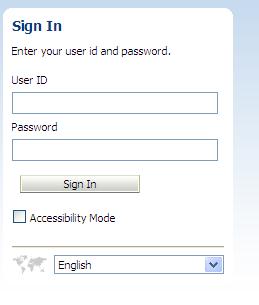
For best results:
1. On the main page, find the drop down box unders Supplier Name/Number, and click the “…”.
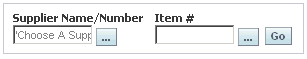
2. Choose the Supplier Number(s) applicable to you. Click Apply.
3. For Look Forward Reports, click on the Order Management Tab
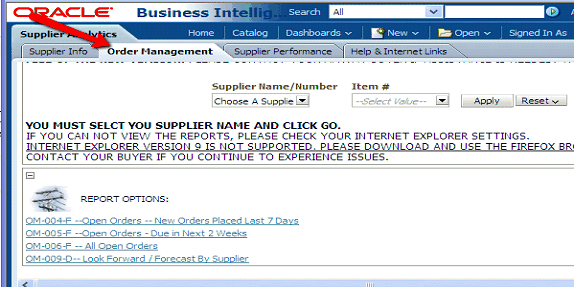
For Navigation Assistance and definitions of our Supplier Performance Metrics, please review these documents (found in your ‘Help & Internet Links’ tab)
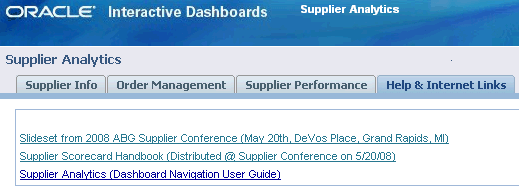
If you are experiencing issues, please contact your Amway buyer.
