Welcome to the help section
Getting Started
Click on the Heading to Proceed to the Section
Login
General Navigation
Navigating through the Portal using the Breadcrumb Trail
Profile
Getting Started
Click Here to view Getting Started Tutorial
Login:
An email is sent from Strategic.procurement@amway.com when you are registered for the portal. The email contains the URL for the portal (https://somp.amway.com) and the user ID and password which you were setup with.
Navigate to the Amway Supplier Portal through this link or you can also find the link from our Amway Supplier Website (https://supplier.amway.com) and you will find the Supplier Order Management Portal link at the bottom of the page.

One person in your company will be assigned the Supplier Portal Administrator role, who has complete access to the portal. The Supplier Portal Administrator will be provided with the link to the Amway Supplier Order Management Portal along with their login (User ID) and Password by the Integration Center. The Supplier Administrator will be responsible for maintaining their users within their organization to access the Amway Supplier Order Management Portal, including maintaining authorization types, removal and additions. Accuracy of this information is your responsibility.
Enter your User ID and Password provided by your administrator in the fields provided, click LOGIN. User ID is NOT case sensitive, but the password IS case sensitive.
If you forgot your password, select the forget password link. You will be prompted to enter your User ID and your password will be sent to the email that was provided when your account was setup. The Supplier Administrator on the account has the ability to change the role, name, phone number and email for other users on the account (see Work with Users Help Section). Only the user can change their own User ID, name, password, email, and phone number.
General Navigation
Once you are logged in, you will see the Homepage. Please be sure view the Message Center for recent enhancements, general notes and/or announcements regarding the site or Amway/Access Business Group.
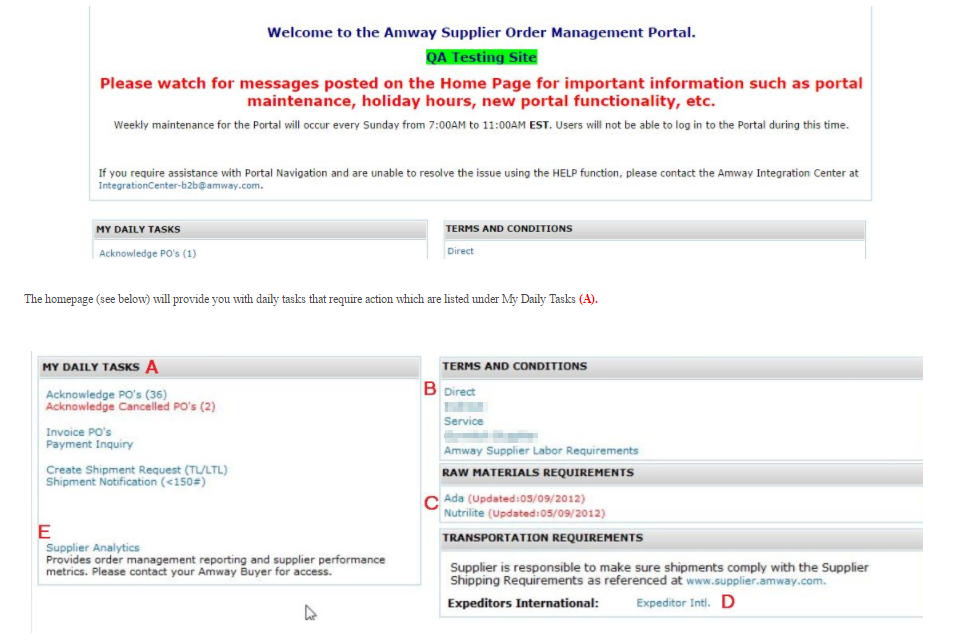
On the Homepage, the (B) Terms & Conditions are provided to reference as well as specific requirements for shipping raw materials to ABG or to our Nutrilite facilities (C).
Select the links to view the requirement documents.
(D) Suppliers that utilize Expeditors for international collect shipments can utilize the Expeditors link off our Homepage to enter and access Expeditors Order Management Booking system. Please note that your may or may not be registered yet to utilize Expeditor’s online booking system.
(E)Supplier Analytics is another tool that is available to use off the homepage. Registered Suppliers may access analytical reporting and supplier dashboard metrics through
Supplier Analytics. Any questions regarding access to Supplier Analytics, please contact your Buyer.
From the Homepage, navigation options are to either select one of the Daily Tasks or select a link from the Top Link Navigation located across the top of the screen.
NOTE: Depending on your role, your security in the portal may be different. Therefore, you may not see all of the top links shown in this screen shot due to access



Profile
The ABG Integration Center will set up your company profile for the Supplier Administrator using the Customer Service contact information.
The supplier can select Profile (see below) and change their information including the date format from US format to International Format (US – mm/dd/yyyy & Int’l – dd/mm/yyyy).
If you need to change your date format, please make sure to Log out of the portal and log back in so the changes will take affect appropriately.

*If no Date Format is selected, the US format will be defaulted for US users. European Users will have the European (INT) date format defaulted.
